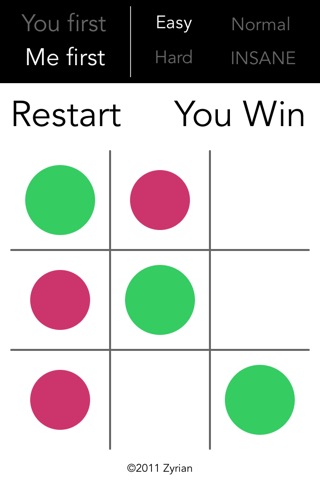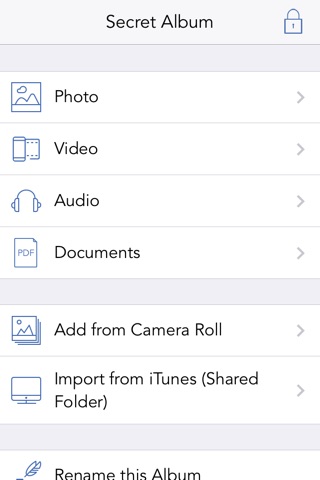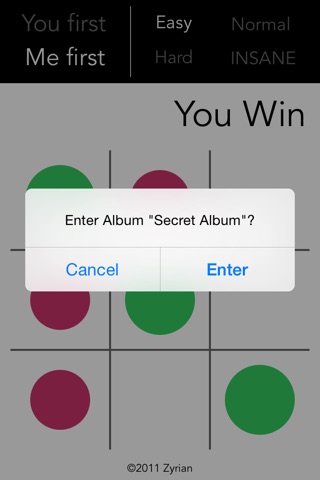
Tic Tac Lock LITE
Hide photos, videos, movies, documents in Tic Tac Toe Game
Looking for an interesting and effective way to hide your photos, videos, audios and documents secretly? Tic-Tac-Lock helps you to do so while pretending to be a normal board game on your iPhone or iPad, so that no one will ever notice that your private stuff are kept inside quietly.
User Experiences:
“Its easy to use and comes with awesome features.”
“Excellent interface! Just what I am looking for.”
“The game play is one of my fav part of the app”
Key Features:
> Ordinary Board Game Icon
Tic-Tac-Lock looks like a normal tic-tac-toe game to others, and has a common tic-tac-toe icon
> Great File Management System
Support automatic back up of all files to iCloud
Categorize files into tens or even hundred folders, each with different names and passwords
Enable "Auto-lock" when this app goes to background, i.e. double tap the home button to lock the album instantly
> Simple Importation and Exportation
- Connect Device Library (Camera Roll) to load or save multiple pics and videos
- Communicate with PC via iTunes File Sharing over wifi
- Add files from other apps, e.g. tap the “Open In…” button when you’re browsing a PDF file with Safari
- Send and browse your files in other apps, e.g. open your PDF files with iBook
> Uncountable File Types Supported
- Photos, Videos, PDF, MS Office, iWork, Music
- Photos: jpg, png, bmp, gif, tif, tiff, jpeg
- Videos: mov, mp4, 3gp
- Audios: mp3, aiff, wav
- Documents: pdf, doc, ppt, xls, txt, rtf, html, pages, keynote, numbers
Other Features:
> Support multiple languages: English, Simplified and Traditional Chinese, Korean
> Install Tic-Tac-Lock into iPhone, iPod and iPad
> Disable password to access album directly
> Hide album in iTunes to increase security
Tips:
If you want to delete multiple albums at the same time, simply connect your device to a computer, then iTunes will prompt up. You will see a section called "File Sharing" under the tag "Apps" on the top bar of the main iTunes window. Select albums you would like to delete, and click the delete button on your keyboard.